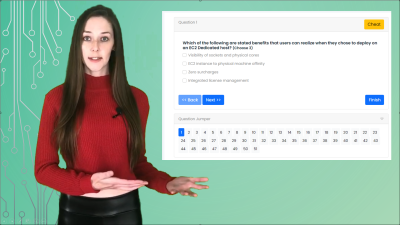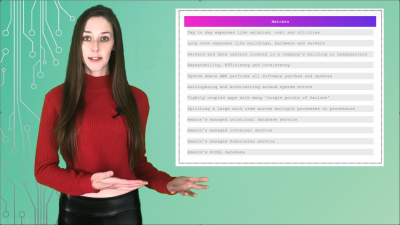Docker Commands Tutorial - Drag and Drop
Here's the Docker commands assignment.
If you want to pass the AWS Certification exams, you need to know a little bit about Docker and containers. You don't have to be an expert, but you do need to know your way around the command line, and understand the difference between a Docker image vs a container and stuff like that.
Here are your instructions:
- Drag the command on the left to the correct option on the right.
- When complete, copy all the commands on the right hand side into a text editor like Notepad++.
- Then run these commands, one by one, in the terminal window.
- Git Bash works. The Ubuntu Terminal window might be a better choice if you're on Linux.
- Some commands may require you to open a second Terminal window. Be on the lookout!
A Docker YouTube Downloader?
Have you ever wanted to download a YouTube video? Why not do it with Docker?
In the assignment below, there's a command that will download this YouTube video of mine. Just change the URL, and you can download any YouTube video you like! (Copyright laws to be respected, obviously.)
Also, my YouTube channel is just starting out. Please subscribe. And follow me, @Scrumtuous, on Twitter too!
WARNING: The dragging and dropping function doesn't work well on mobile.
All Answers Answered
Answers Remain